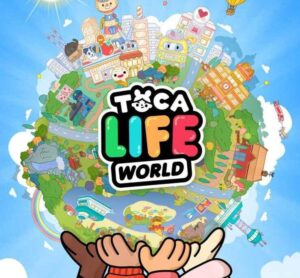Ultimate Geometry Dash Guide: Tips, Tricks, and Strategies to Master the Game
Popular Now
 Candy Crush Saga
Candy Crush Saga
 NBA 2K24
NBA 2K24
 Minecraft
Minecraft
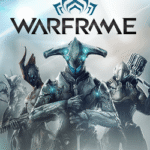 Warframe
Warframe
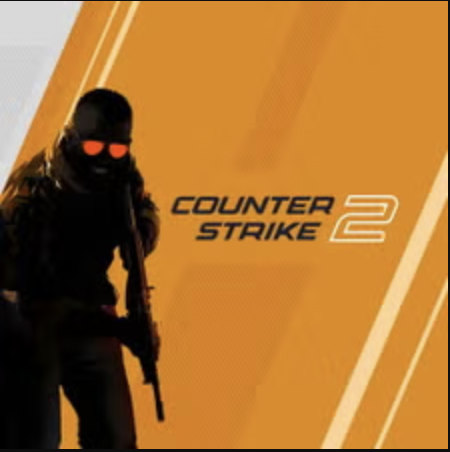 Counter-Strike 2
Counter-Strike 2
 Toca Boca World
Toca Boca World
 R.E.P.O
R.E.P.O
 Rust
Rust
 Auto X Drift Racing 3
Auto X Drift Racing 3
 Fall Guys
Fall Guys

Geometry Dash is a fast-paced, rhythm-based platformer that pushes your reflexes and coordination to the limit. With its electrifying soundtrack, challenging levels, and custom content, mastering Geometry Dash can be both rewarding and addictively difficult. Whether you’re a beginner or looking to improve your skills, this comprehensive Geometry Dash guide offers essential tips, advanced techniques, and strategies to help you become a pro.
What Is Geometry Dash?
Geometry Dash is a rhythm-action platform game where players control a geometric icon through obstacle-filled levels synced to energetic music. The core gameplay involves jumping, flying, and dodging hazards while maintaining perfect timing to survive.
Key Features:
- One-touch controls
- Music-synced levels
- Multiple difficulty modes
- User-generated levels and custom editors
- Practice mode for training
Geometry Dash Gameplay Basics
Understanding the core mechanics is crucial before diving into harder levels. Here’s a breakdown of how Geometry Dash works.
🎮 Basic Controls
- Tap or Click: Makes your shape jump.
- Hold Down: Allows longer jumps or continuous flight in certain modes.
- Timing: Synchronizing your movements with the beat of the music is key.
🧱 Level Structure
- Obstacles: Spikes, saws, platforms, and gravity changes.
- Checkpoints: Available in Practice Mode to help you train for difficult sections.
- Rhythm-Based Design: Each level is structured around the music’s tempo.
How to Improve at Geometry Dash
Getting better at Geometry Dash requires practice, patience, and a few strategic tricks.
✅ Start with Easy Levels
Begin with entry-level stages like:
- Stereo Madness
- Back on Track
These levels teach timing, rhythm, and pattern recognition without overwhelming difficulty.
⏱ Master Timing and Jumps
- Jump Early: Don’t wait until you’re right next to an obstacle.
- Use the Beat: Tap in sync with the music for smoother flow.
- Learn Obstacle Patterns: Most hazards follow predictable patterns—memorize and react accordingly.
Using Practice Mode Effectively
Practice Mode is a built-in feature that helps you train specific sections of a level.
🔄 How to Use Practice Mode
- Tap the green diamond icon before starting a level to enter practice mode.
- Place checkpoints manually to retry tricky segments.
- Analyze mistakes and adjust your jump timing accordingly.
🔧 Tips for Practice Mode
- Place Checkpoints Strategically: Focus on difficult parts of the level.
- Repeat Until Mastered: Don’t move on until you’ve consistently cleared a section.
- Use Practice for New Levels: Get a feel for the layout before attempting a full run.
Advanced Geometry Dash Tips and Strategies
Once you’re confident with the basics, start exploring advanced gameplay techniques.
⚙️ Precision and Mini-Jumps
- Learn to perform short, controlled jumps for tight spaces.
- Train your reaction time to navigate rapid sequences.
🚀 Power-Ups and Game Modes
- Speed Boosts: Increase movement speed—timing becomes more critical.
- Gravity Portals: Flip the screen—learn to reverse your thinking.
- Wave Mode: Requires rapid up/down taps; keep a steady rhythm.
How to Create Custom Levels in Geometry Dash
Geometry Dash’s level editor allows you to design your own levels and share them with the community.
🛠 Using the Level Editor
- Start Simple: Build a basic structure before adding obstacles and decorations.
- Test Frequently: Playtest often to maintain flow and eliminate bugs.
- Sync With Music: Create satisfying gameplay by aligning obstacles with musical beats.
🌍 Sharing Your Levels
- Upload to Servers: Once polished, publish your level.
- Get Feedback: Ask for comments or reviews to improve your design.
- Participate in Contests: Join level-creation events for community recognition.
Exploring User-Created Levels
The Geometry Dash community has created thousands of levels to play, ranging from easy to demon difficulty.
🔍 Finding the Best Levels
- Browse the Featured, Trending, or Daily sections.
- Use keywords or filters to find specific creators or difficulty types.
- Try “Demon” levels for the ultimate challenge.
💬 Give Feedback
- Rate Levels after completing them.
- Leave Comments to encourage creators and share your experience.
Overcoming Challenges in Geometry Dash
Geometry Dash can be incredibly difficult, especially at higher levels. Here’s how to stay focused and improve over time.
🧠 Dealing With Frustration
- Take regular breaks to avoid burnout.
- Focus on improvement, not just completion.
- Celebrate progress, even if small.
📺 Learning from Others
- Watch walkthroughs and gameplay videos on YouTube.
- Join forums or Discord groups to ask for help and share tips.
Stay Updated with Geometry Dash
The game is continuously updated with new content, bug fixes, and community tools.
🔔 Check for Game Updates
- Review patch notes to learn about new levels and gameplay mechanics.
- Follow official social media or forums for the latest news.
🔄 Adapt to New Content
- Experiment with newly added levels or icons.
- Stay flexible—new updates may change your strategies.
Connect with the Geometry Dash Community
Engaging with the community can boost your experience and keep you motivated.
👥 Join Online Groups
- Participate in Geometry Dash forums, Reddit threads, or Discord servers.
- Share your levels and achievements with others.
🏆 Participate in Events
- Take part in weekly challenges or level creation contests.
- Compete in user-hosted tournaments for fun and prizes.
Final Thoughts: Become a Geometry Dash Pro
Mastering Geometry Dash takes a mix of rhythm, reflexes, and creativity. With the right mindset, practice, and community support, you can conquer even the toughest levels. Use this guide to build your skills, create awesome levels, and explore everything the Geometry Dash universe has to offer.
🎧 Sync with the beat, jump with precision, and rise to the challenge—Geometry Dash awaits.