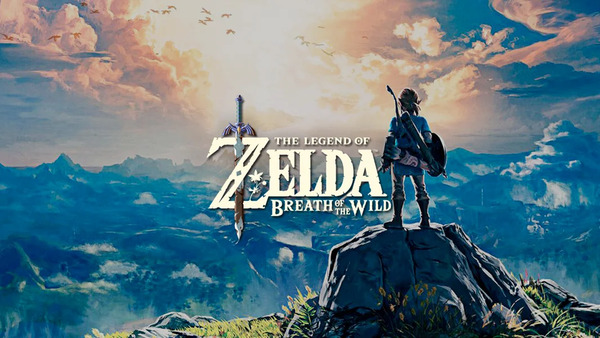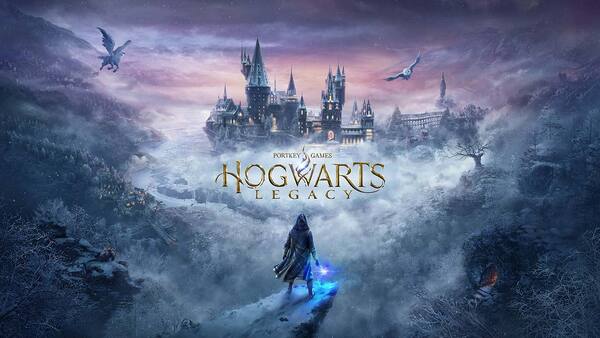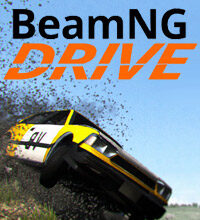
BeamNG.drive
All trademarks belong to their respective owners.BeamNG.drive: The Ultimate Crash Physics Sandbox
BeamNG.drive is a unique and incredibly realistic vehicle simulation game famous for its groundbreaking soft-body physics engine. Unlike most driving games, vehicles in BeamNG.drive don’t just show pre-set damage; they deform and break in real-time based on the forces of a collision. Every dent, crumple, and detached part is dynamically calculated, making crashes unbelievably realistic and often spectacular.
Imagine a car made of thousands of interconnected beams and nodes. When it hits something, these beams bend and snap, accurately simulating how a real car would deform. This means damaged parts genuinely affect how your vehicle drives – a bent suspension will make steering difficult, and a flat tire will make you wobble.
The game is a vast open-world sandbox. You’re free to explore diverse maps, from city streets to off-road trails, and set up your own scenarios. Want to see what happens when a truck falls off a skyscraper? Or how a compact car handles a massive jump? BeamNG.drive lets you perform these experiments with stunning realism.
It features a wide variety of vehicles, from small cars to large trucks, all with the same detailed physics. You can also customize these vehicles extensively, modifying engines, suspension, and more, which directly impacts their performance and how they react to crashes.
With its unparalleled physics, endless sandbox possibilities, and strong modding community, BeamNG.drive is the ultimate playground for anyone fascinated by vehicles, destruction, and realistic simulation. It’s not just a game; it’s a crash test laboratory at your fingertips.