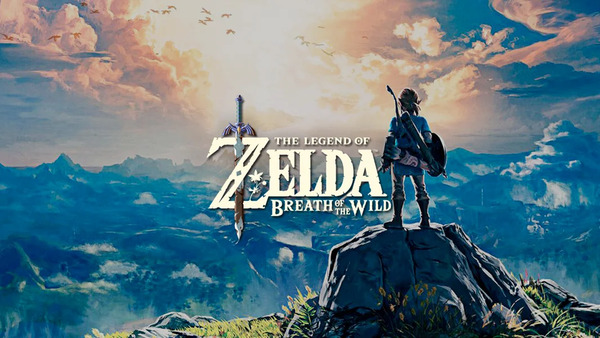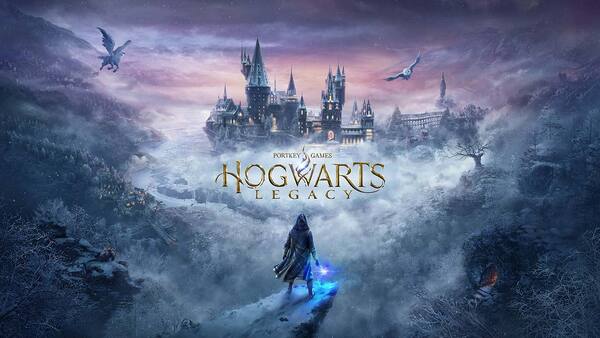HTML gắn vào headerHTML gắn vào body
 Download Game
Download Game

Geometry Dash
All trademarks belong to their respective owners.Game Modes & Portals: Your Geometry Dash Toolkit
In Geometry Dash, your icon constantly changes form, and understanding each game mode and the various portals is crucial for success. Each mode has unique controls and challenges:
Game Modes:
- Cube: (Default) Tap to jump. Basic platforming.
- Ship: (Yellow Portal) Hold to fly up, release to go down. Requires smooth altitude control.
- Ball: (Pink Portal) Tap to flip gravity (sticks to floor or ceiling). All about rhythmic flips.
- UFO: (Orange Portal) Each tap gives a short mid-air jump. Good for consecutive small hops.
- Wave: (Green Portal) Hold to go up diagonally, release to go down diagonally. Creates zigzag patterns.
- Robot: (Blue Portal) Tap for short jump, hold for higher jump. Variable jump height.
- Spider: (Purple Portal) Tap to instantly teleport from floor to ceiling (or vice versa). Fast, reactive shifts.
Portals (Change Gameplay):
- Mode Portals (Colored): Change your icon form (e.g., yellow to Ship, pink to Ball).
- Gravity Portals (Blue/Yellow): Blue for floor gravity, yellow for ceiling gravity.
- Size Portals (Green/Pink): Green for mini icon (more precise), pink for normal size.
- Speed Portals (Arrows): Green (normal), Yellow (2x), Orange (3x), Red (4x), Pink (0.5x). Affect your movement speed.
- Mirror Portal: Flips the screen horizontally.
- Dual Portal: Controls two icons simultaneously, one normal and one gravity-flipped. Very challenging!
Learning these modes and how portals impact your movements is essential. Each level mixes and matches them, requiring quick adaptation and precise execution to conquer the dash!