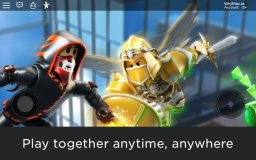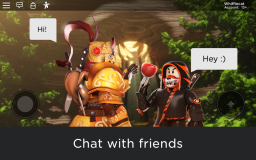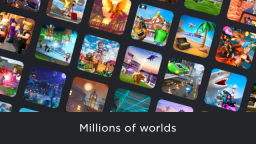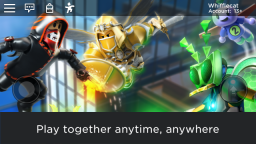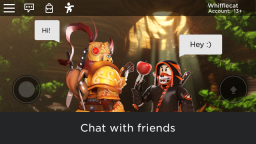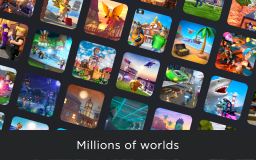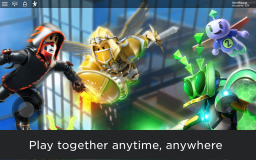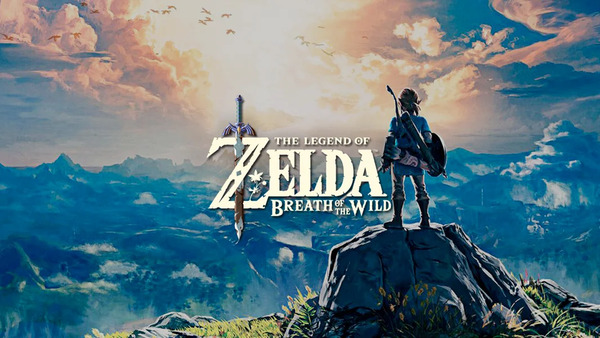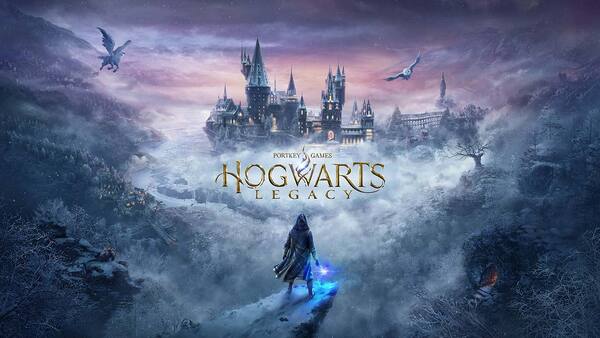Roblox
All trademarks belong to their respective owners.Roblox: Explore, Create, and Connect in a Universe of Games
Roblox is a massive online platform where millions of users come together to play, create, and connect within an ever-expanding universe of user-generated games and experiences. Think of it as a digital playground where your imagination is the only limit. You can dive into countless worlds created by other players, ranging from thrilling adventures and challenging obbies (obstacle courses) to immersive role-playing games and creative building simulations.
What makes Roblox unique is its powerful and accessible game creation system, Roblox Studio. This free tool allows anyone, regardless of their coding experience, to design, build, and publish their own interactive games. This democratizes game development, empowering a vast community of creators who constantly add new and exciting content to the platform.
Beyond playing games, Roblox is a thriving social platform. You can connect with friends, make new ones within games, join groups based on shared interests, and even attend virtual events. Customizing your avatar with a wide variety of clothing and accessories allows you to express your individuality within this digital world.
Roblox has its own virtual currency, Robux, which fuels an active marketplace where creators can sell their virtual items and game access. This creates a dynamic economic ecosystem within the platform. Accessible on almost every device (PC, mobile, console), Roblox offers a truly inclusive and ever-evolving online experience for players of all ages. It’s a place where imagination takes shape and social connections flourish.